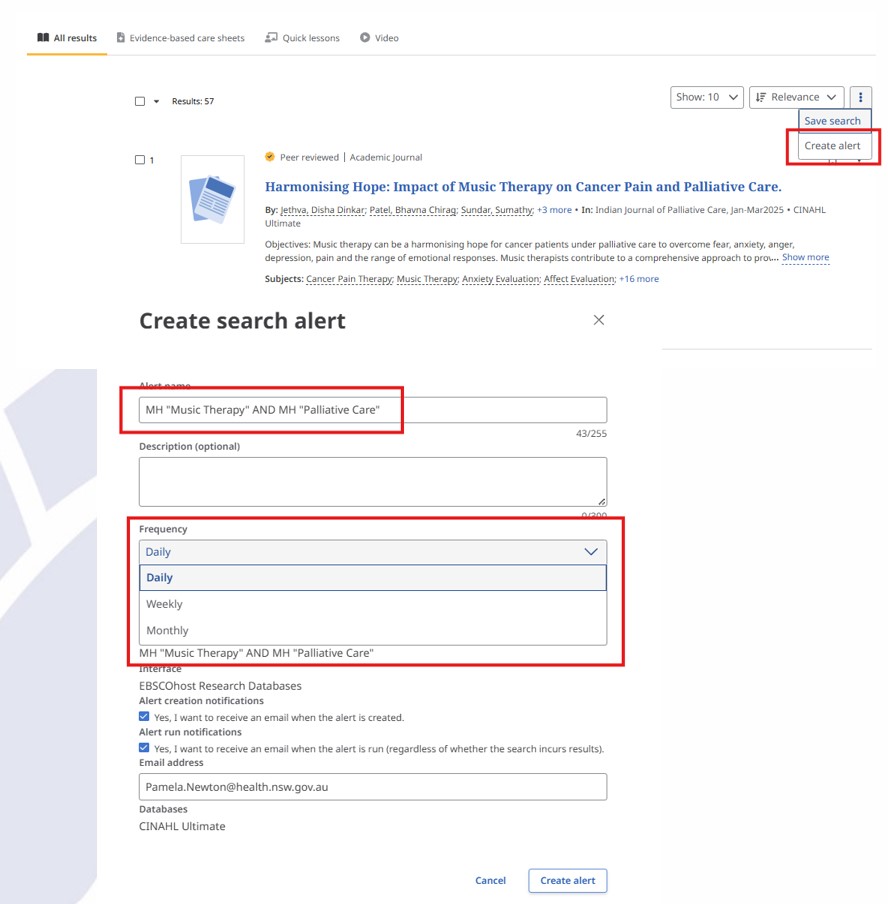Search Alerts save valuable research time, and can be set up to provide automatic e-mail notification whenever new search results become available. You can also retrieve those alerts to perform the search immediately, instead of waiting for the alert to run.